NuOp gets an Upgrade! Introducing the new Profile Screen.
NuOp get an Upgrade! Our members spoke, and we listened.
We have a new Profile Screen design!
It’s time to update your app and fill in the fields. Now, let’s walk you through it.
1. Make sure you add a short bio and your profile picture.
Having a completed profile screen will help you show up more for searches. Adding a profile pic and a short bio is easy.
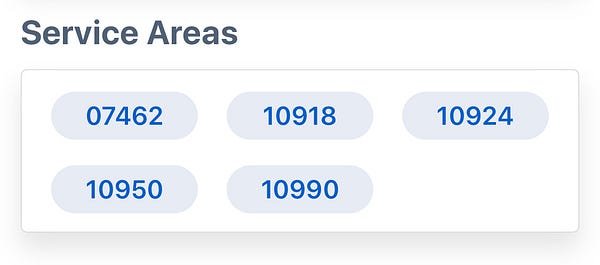
2. Add your Service Areas.
Let others know what areas you serve so we and other members know what Referrals to send you.
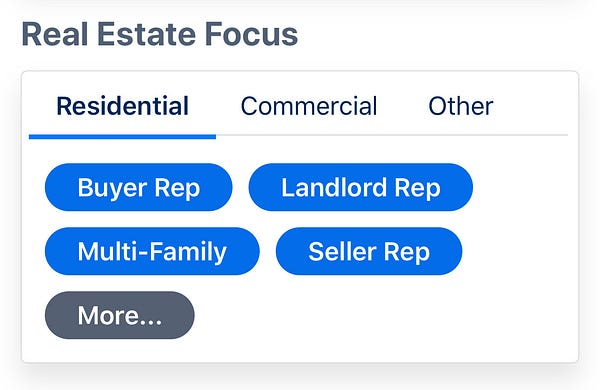
3. Add your Real Estate Focus.
Make sure you include all Real Estate areas on which you focus, so the right Referral can come to you.
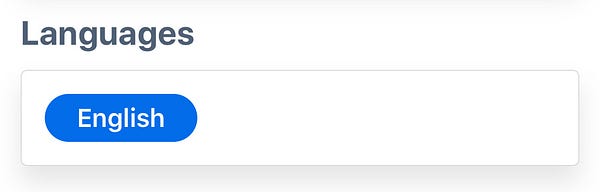
4. Add Languages.
Add any languages you speak, even if it is just English.
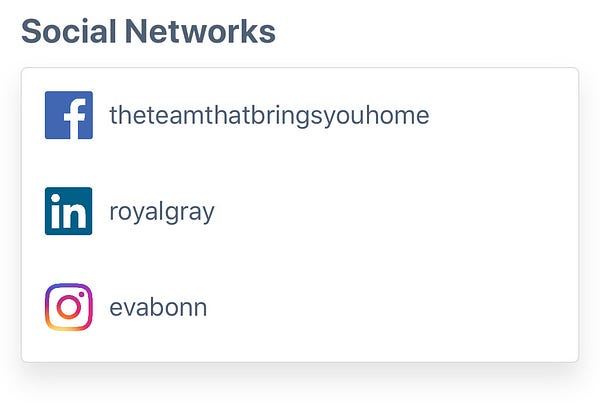
5. Add your Social Media Accounts.
Add active Facebook, Twitter, Linkedin, or Instagram accounts to your Profile Screen.
The Updated Profile Screen is just the first of many improvements we have in store. As we continue to grow and get feedback from our members, we better understand how to improve the platform. We want to help YOU Grow Your Referral Business!
Stay tuned; we have more updates coming NuOp soon.
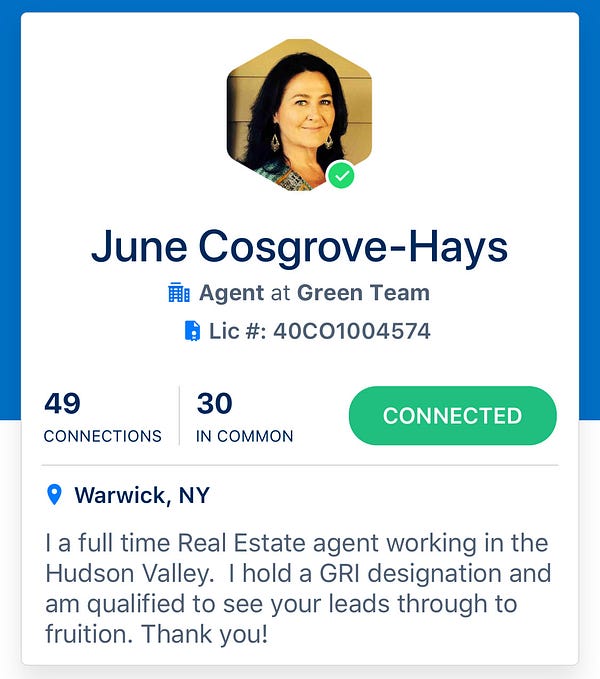

Comments ()